DAZN’s FanZone is a platform that allows fans to chat and interact with one another during live events. FanZone consists of live chat & interactive widgets, and creates real-time connection, competition and fun between DAZN fans.
How many people can participate in FanZone?
There is no limitation, anyone watching the same live event can join.
What devices can I use FanZone on?
You can join FanZone:
1. From your DAZN mobile app while watching the live event on your TV
2. From your DAZN mobile app while watching the live event on your mobile device
3. On your laptop/PC on DAZN.com (available on Chrome, Firefox, Edge browsers)
What can I do as part of the FanZone?
Engage and interact by sending messages, GIFs, stickers, emojis, reactions, and voting in live polls.
How do I use FanZone?
From your DAZN mobile app while watching the live event on your TV OR while watching the event on your mobile device.
Step 1 – Enter the event.
Enter the event on your DAZN mobile app and click on the “Join FanZone” button.
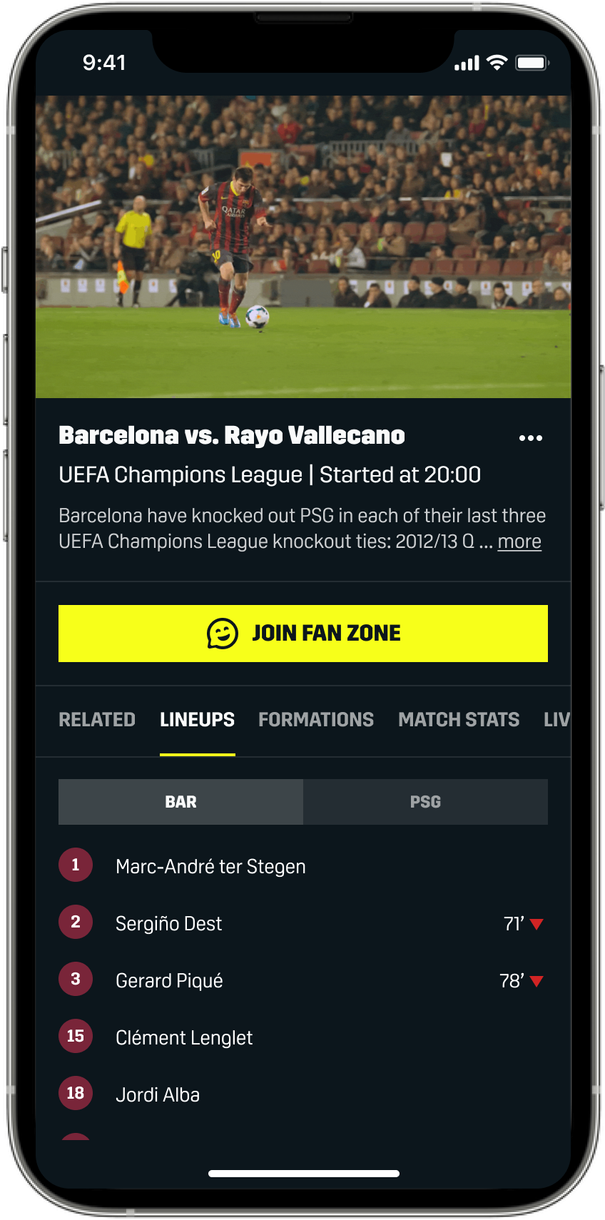
Step 2 – Select a nickname.
Write a message, click send, and then you will be asked to choose a nickname. Enter your preferred nickname and press the Join Now button.
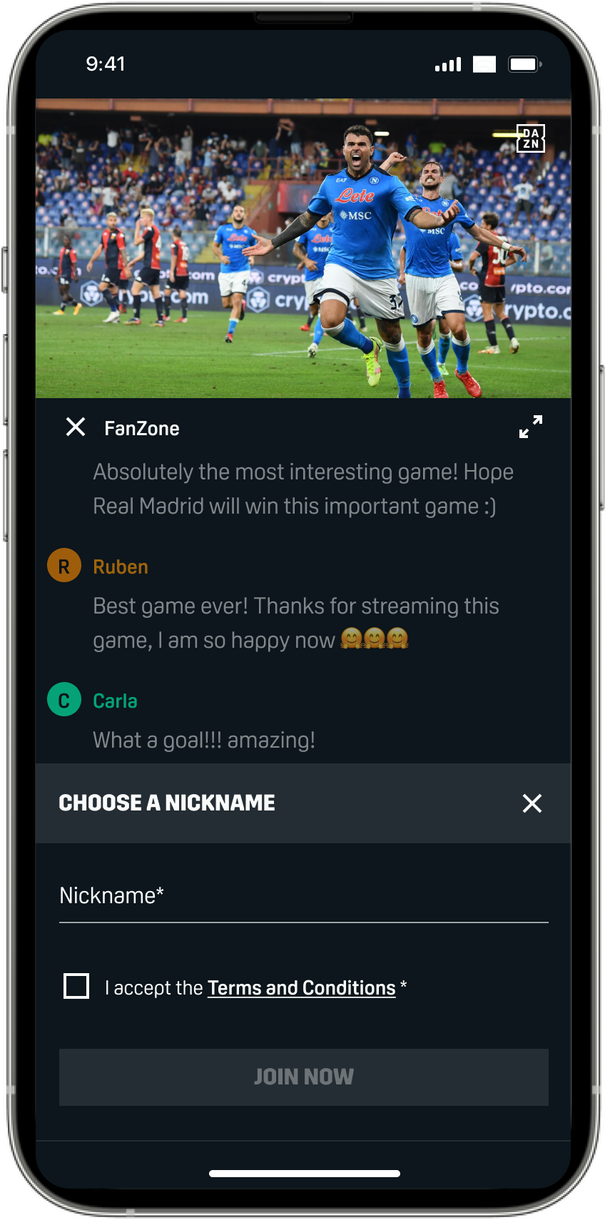
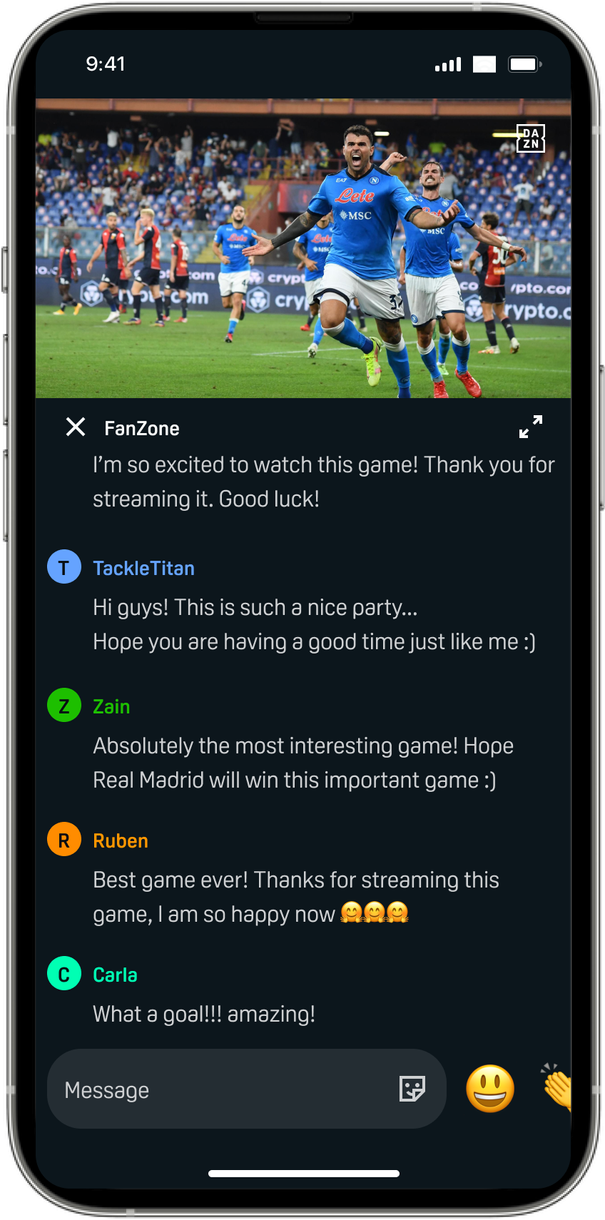
Step 3 – Enjoy the party.
Begin chatting and interacting with other fans while watching the event on your TV or mobile.
From your laptop or PC on DAZN.com.
Step 1 – Enter the event.
Enter the event on DAZN.com.
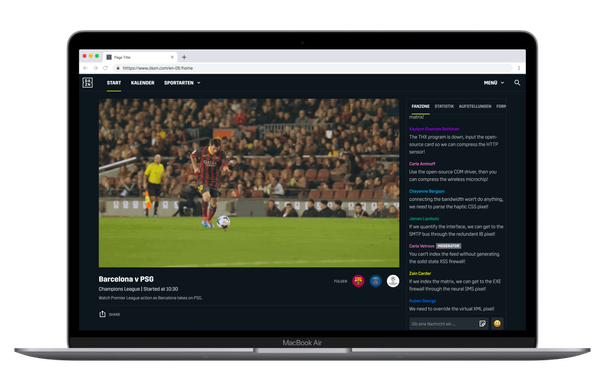
Step 2 – Select a nickname.
Write a message, click send, and then you will be asked to choose a nickname. Enter your preferred nickname and press the Join Now button.
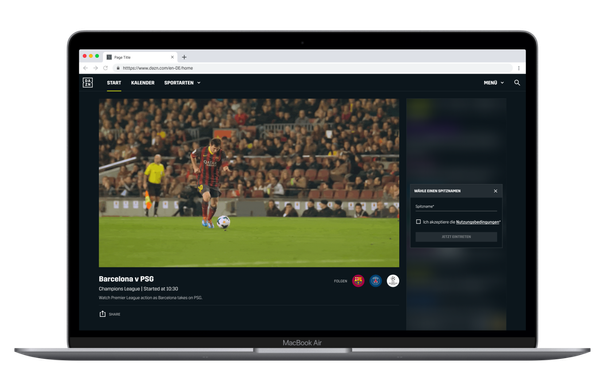
Step 3 – Enjoy the party.
Begin chatting and interacting with other fans.
---